Why SkyCoach Quit Using Laptops
The SkyCoach Difference Series
SkyCoach started including optimized computers in all its replay packages a couple years ago. It was less expensive for us to let the customer use their own laptop so why did we start including optimized computers in our packages?
Security software
Turns on without notice at the worst times
If school managed, nothing could be done about it at the game
Processor performance
An i7 would not always work because
Other applications running in the background
Quality of other components in the laptop
Automatic updates
Can’t be prevented
Ex. Automatic update downloaded. It has not been installed yet. All of a sudden the computer does not recognize the HDMI encoder or the network adapter. A reboot is required to get them working. Can’t reboot without running the update. Could take a significant portion of the game to run the update
Overheating
Laptops lack proper ventilation to play in some environments. This was a common issue for us from California to Georgia
Ethernet adapters
Most laptops today do not come with Ethernet ports
Adapters would often require reboots to get computer to recognize them
Teams would connect to WiFi anyway because they thought it was simpler
Additional cost for the customer
Each laptop can be as expensive as the replay system itself
Laptops would get damaged, and they are not covered in the replay package
Coaches often did not trust other people with their personal laptop