SkyCoach Support
We pride ourselves on having the most reliable system instant replay solution out there, and that includes stellar support and customer service. Reach out by submitting a ticket. Give us a call. Send us an email. You can also get started by checking out our FAQs or watching the help videos located on our YouTube channel.
CALL US
If you have an urgent need, please call 318.629.5701 anytime, or click the call button below. We’ll do you best to help you as quickly as we can, 24/7.
EMAIL US
If your support need is not urgent and you’d like to reach out via email, please click the button below and tell us your SkyCoach concern.
NEED TO INSTALL SKYCOACH?
Downloads
Do you need SkyCoach for your Computer?
Your download is below.
Install SkyCoach for Windows 64-bit
Install SkyCoach for Windows 32-bit
**For Mac computers, only intel chips are supported and the latest MacOS supported is Monterey.

take coaching to the next level
HAVE UNANSWERED QUESTIONS?
Frequently Asked Questions
-
Why SkyCoach?
• SkyCoach was invented in 2013 and has evolved to become better each year based on the feedback from our customers.
• Our network outperforms every single other replay system on the market, and our system is far more reliable.
• 24/7 phone support with trained technicians.
• No computer required! -
Do we need a computer?
No. None of the packages require a computer.
-
What are your Support hours?
24/7 during season
-
How long will my video be available?
We have unlimited cloud storage. So, forever.
-
How many people are required to operate SkyCoach?
Just one person to control start and stop for all angles while simultaneously tagging data for the play.
-
What additional items will I need?
• iPads for viewing and filming.
• Access to electricity or battery for sideline. -
What is the best set-up for my team on the sideline?
• This is a coach’s preference. Some like to get out of the box so they will have multiple ipads and a tv on the sideline. Some will have an iPad in the box.
• If you plan on showing video to a group of people at the same time then we recommend using a TV.
• If you will just be reviewing with a specific player at a time, then an iPad works just fine. -
Do I need access to electricity?
The SkyCoach system requires electricity on the sideline, end zone, and in the press box depending on the package you choose to buy. You can use batteries or generators to avoid needing actual electricity.
-
What Operating systems is your system compatible with?
• Windows 64-bit 7 and above
• Mac 64-bit 10.10 - 12 -
What devices do you support?
• All Apple iOS devices with iOS 13 or above.
COMING SOON
Video Tutorials
Our new video tutorials will be posted soon. In the meantime, please visit our YouTube channel for videos and more information.